HP dv2910us (dv2700) – User Experience
The beginning of my review of the HP dv2910us can be found here.
Despite my efforts, this review has become rather badly organized. Pretty much anything that is interesting in my review is going to be in this section.
I've heard HP referred to as "The Evil Empire," so apparently the boys and girls in HP's marketing department are trying to change their company's image by making themselves all "personal." Which is totally cool, as long as they don't expect me to cry over my lappy.
---Crapware and Such
The first time I booted up the dv2901us, I was greeted by a series of setup menus, courtesy of Microsoft, HP, and various other paid advertisers. Vista spent a surprisingly long time updating and configuring the system once I had ticked off all the required checkboxes. Its been quite a while since I've bought a pre-built computer (well actually I never have), and it was only upon first running the dv2910us that I realized just how annoying "crapware" really is. ("Crapware" is a term coined by internet writers and is used to categorize software and trial-ware that comes pre-installed on new computers.) The term is quite appropriate, as anyone who has bought a computer in the past few years will know, there are gigs of crap installed on new computers. While I was buying my new HP lappy from Circuit City, the employee who was helping me, told me that for the low, low price of $30 they would sell me a model that had had all the crapware removed by a certified Circuit City tech. While crapware is without a doubt annoying and stupid, I cannot see why the bloody hell I would want to pay someone to remove it for me when I am quite capable of doing it myself, although some people clearly are willing to pay. So I ended up spending a great deal of time removing software and advertisements from Microsoft, Yahoo, HP, Slingbox, and even Maxis (almost 3 gigs of "The Sims" trial software!), before I finally got down to really using my brand new lappy.
 There were a few "crapware" programs that I kept, like the Lightscribe software, a fun webcam program, and HP's QuickPlay. I wasn't too overly impressed with HP's included software, but QuickPlay was actually quite nice. The dv2700 series is advertised as being a media laptop and so the inclusion of some custom media software is, I suppose, to be expected. QuickPlay provides a pretty graphical interface for all your media, movies, music, photos, and even games, and can be easily navigated using the included infrared remote. The interface is a bit of a rip-off of some similar Apple software (name slips my mind currently) except that HP made their interface all black instead of white. The more computer literate may eschew HP's QuickPlay in favor of their own favorite software, but mainstream users will probably be happy to have an easy to use program that is ready to use out of the box. There are even handy media buttons that will launch QuickPlay or QuickPlay's DVD player immediately.
There were a few "crapware" programs that I kept, like the Lightscribe software, a fun webcam program, and HP's QuickPlay. I wasn't too overly impressed with HP's included software, but QuickPlay was actually quite nice. The dv2700 series is advertised as being a media laptop and so the inclusion of some custom media software is, I suppose, to be expected. QuickPlay provides a pretty graphical interface for all your media, movies, music, photos, and even games, and can be easily navigated using the included infrared remote. The interface is a bit of a rip-off of some similar Apple software (name slips my mind currently) except that HP made their interface all black instead of white. The more computer literate may eschew HP's QuickPlay in favor of their own favorite software, but mainstream users will probably be happy to have an easy to use program that is ready to use out of the box. There are even handy media buttons that will launch QuickPlay or QuickPlay's DVD player immediately.
---The Remote
 The infrared remote's usefulness is somewhat limited, as the play/pause/ etc. buttons pretty much only work in Windows Media Player and HP QuickPlay. The remote would no doubt be useful for people that do a lot of presenting PowerPoint presentations, but it isn't particularly helpful for use with programs like VLC. I did find out that the remote doesn't require any extra firmware installed into the OS because it is handled entirely by the hardware and so the OS sees the remote simply as part of the keyboard, which makes it easy to use in Linux.
The infrared remote's usefulness is somewhat limited, as the play/pause/ etc. buttons pretty much only work in Windows Media Player and HP QuickPlay. The remote would no doubt be useful for people that do a lot of presenting PowerPoint presentations, but it isn't particularly helpful for use with programs like VLC. I did find out that the remote doesn't require any extra firmware installed into the OS because it is handled entirely by the hardware and so the OS sees the remote simply as part of the keyboard, which makes it easy to use in Linux.
Overall, I think the remote is a nice little toy, fun to play with, but not an amazingly useful device
---Vista and XP
Because my University's engineering department has a deal with Microsoft, I am able to download a great deal of very expensive Microsoft software for free. This includes all version of Windows Vista and XP (although strangely enough, Microsoft Office is not included in the list). So I had an ISO of Windows XP 64-bit and fresh registration key sitting on my old desktop's hard drive, ready for my new laptop. Unfortunately, HP's dv2700 series (which includes the dv2910us) is quite Windows XP unfriendly, as I found out through some quick Google searching. notebookreview.com's forums were particularly enlightening. To install Windows XP on the dv2700 series, one must first downgrade the BIOS, slipstream some drivers in the XP ISO, and then cross your fingers and hope for the best. Many people have tried and have been unsuccessful with installing XP on the dv2700 series, and I was not willing to waste so much time installing an OS I wouldn't be using very much (Linux baby!), so I've decided to stick with the infamous Windows Vista
I was actually rather pleasantly surprised by Vista's performance, as I was afraid that it was going to be painfully slow and awkward. My sister's laptop with Vista is about as slow as an arthritic turtle with a hip replacement, but my lovely dv2910us is fast enough, with its 3 gigs of RAM and 1.83GHz Intel Core 2 Duo, that it can handle Vista and all its quirks without any problems. I'm not much of a gamer, and I haven't really run any programs that will strain my laptop to its fullest potentials, but I think its "fast enough." Obviously, the dv2190us isn't a gamer's laptop, with its integrated Intel graphics card, but it should be able to handle newish games at medium to low settings.
Vista gives the dv290us a 3.4 on the Windows Experience test, and cites graphics as being the limiting factor. I'm not sure exactly how accurate, or what exactly the Windows score means, but everyone seems to state these numbers, so I've listed them here too.
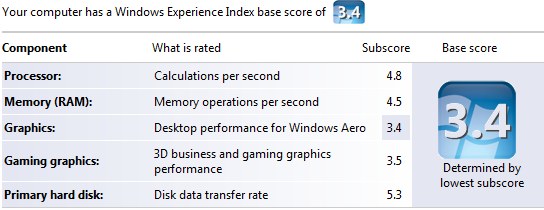
---Battery Life
I haven't timed exactly how long the battery can last, but I can hazard a guess. (If you desperately desire more accurate numbers, drop a comment and state your dire need and if your argument is persuasive enough I may satisfy your request.) I managed to get almost 2 hours and thirty minutes out of my dv2910us with standard battery, while watching clips from "The Last Comic Standing" on Hulu and doing some CSS and HTML work, with the screen brightness set at the second to lowest setting. Its not spectacular battery life, by today's standards, but 2.5 hours is sufficient for most people, and its good enough for me. I believe HP sells an extended battery, in case you're looking to be able to watch movies nonstop on your next flight from San Francisco to Singapore (Buffy the Vampire Slayer marathon! Yes!).
---Complaints
Everything with my lappy isn't all fine and dandy; I do have one (large) beef with it. Amongst the touch sensitive media buttons above the keyboard (which I mentioned in the previous section of the review), is included a button to launch HP QuickPlay and another button to initialize DVD playback. The weird thing is, is that both of the buttons will power up the computer, even when its completely shut down. The first time I brushed the Quickplay button when my laptop was shut off, I thought it was going to do a quick boot into some sort of minimal, customized OS meant only for music and video playback. But instead, the laptop booted all the way into Vista, and then started up Quickplay as soon as the boot process had finished. The same happened for the DVD button. Having the QuickPlay and DVD button boot the laptop all the way up is in my opinion, complete idiocy. Is it really that hard for me to hit the power button, and then hit one of the media buttons a minute later? The fact that the media buttons are far easier to accidentally activate then the physical power button, don't help either. I have learned never to try to clean my screen while the laptop is powered off, because it is ridiculously easy to turn the laptop on just by brushing it with the edge of my sleeve. I have searched through the BIOS and manuals, looking for a way to disable this "feature" and there appears to be nothing I can do. There isn't even a way to adjust the sensitivity of the touch-sensitive media buttons.
I also have a slight problem with HP, though not with the laptop itself. I cannot, for the life of me, understand how the hell HP decides to assign product numbers. The dv2910us is part of the dv2700 series, which makes very little sense to me. The dv2500 series, though slightly similar to the dv2700s is quite different and deserving of an entirely different model number. But why did HP assign a totally different model number to a pre-config version of the dv2700? Instead of dv2910us, couldn't they have done something like dv2710us? There are a good 100 possible numerical combinations, using the last two digits in the "dv2700" string of characters, so why not use those first? Why go jumping around in model numbers? Clearly, HP has a devious marketing department whose purpose is to drive all their customers insane with their weirdness. For that matter, why is it even necessary for HP to assign totally different model numbers to pre-config models? As far as I know, no one else does.
The final summary of the review will be forthcoming very quickly.
- Index
- Unboxing
- Build Quality and Design
- User Experience (currently viewing)
- Installing Linux
- Summary and Conclusions

August 7th, 2008 - 14:57
How did you uninstall The Sims Life Story from your brand-new laptop? I’ve kept trying to uninstall it, but there is a error message pop-up, saying “Error 1324. The path The Sims?Life Stories contains an invalid character.”
Please share your experience.
Thax,
August 7th, 2008 - 16:21
I resolved problem above, but now I am trouble with “Error 1606.Could not access network location \kemel\Game\Electronic Arts.” How can I uninstall it again?
August 7th, 2008 - 17:05
That’s a really weird error… I just went into the add/remove programs menu, and was able to uninstall it just fine. Did you try running the game before you uninstalled it?
The second error sounds like the program is trying to access an online network location, so maybe make sure you’re connected to the internet when you run the uninstaller? I’m not really sure.
Sorry I can’t be of more help Eric.
August 8th, 2008 - 09:11
Nice review so far! We just got one of these from Office Depot for only US$550 (http://www.officedepot.com/a/products/957630/HP-Pavilion-dv2911us-14-1-Widescreen/) for use as a low-power Linux HTPC. Ubuntu installed flawlessly — thanks in part to the Intel hardware — but we can’t get the S-Video output to work. Ubuntu senses when we plug in the TV and changes the laptop’s display panel resolution to match it, but it sends only a blank signal. I’ve tried lots of options with xrandr and xorg.conf, but nothing has worked so far.
Anyway, I’d love to compare notes if you decide to try for TV-out under Linux. If not, maybe someone else will see this and think twice before buying it for use as an HTPC!
August 8th, 2008 - 09:32
Thanks for stopping by at my site Peter!
Can’t believe Office Depot has the dv2911us for only $55! I paid $630 for my dv2901us. I don’t have a TV with s-video, but hopefully I’ll be able to get access to a newer TV when I go back to school.
When I tried out KDE 4.1 from the Arch Linux repositories, I noticed that the monitor configuration menu had a “TV OUT” option, but of course I couldn’t test it.
August 8th, 2008 - 13:27
Yeah, it’s a great blog! “Squishy snake”… yikes.
KDE 4.1 might be worth a try; I’ve been curious. But earlier today, I found what looks like an explanation for the problem: Launchpad bug #179797 in xserver-xorg-video-intel, marked as fixed in version 2.3: https://bugs.launchpad.net/ubuntu/+source/xserver-xorg-video-intel/+bug/179797
Meanwhile, Hardy is stuck at 2.2. I’ve never tried Arch, but it has a reputation for up-to-date packages. Alternatively, there’s Intrepid, with all the horror that is alpha-stage Ubuntu packaging.
August 8th, 2008 - 14:10
KDE 4.1 is still rather buggy, although I have to admit it’s still quite nice. I don’t think its really ready for day-to-day regular use.
I checked, and yah, I’m running version 2.3.2-1 of xf86-video-intel straight out of the Arch repository. So did you manage to upgrade your intel video driver and fix the problem? I’m hopping for a very easy fix.
August 13th, 2008 - 12:04
Just picked the dv295nr (bestbuys verison of this lappy) last night. Love it so far. Great review! It really helped me deciede to pull the trigger on this saled!
Two quick questions though:
Do you have a list of the programs you did/didnt remove? (I think i got them all… just checking)
Did you get the remote to work at all with vlc?
THANKS FOR THE REVIEW MAN!
August 13th, 2008 - 12:29
Hi Leo, I pretty much just went down the list and took out most everything. I couldn’t figure out how to get rid of some of the adverstisements by using the “add/remove programs” menu, so I ended up just deleting them from the hard drive using explorer.
There is an option in VLC to set hotkeys. Go to settings -> preferences -> inteface -> hotkey settings. I haven’t gotten it working properly in Linux, but you may have more luck in Windows.
August 18th, 2008 - 05:11
I just got my dv2910us yesterday. The HP recovery partition is automatically created. Does that mean that when I accidentally need to reformat my laptop, the default factory settings will automatically be restored? Including the Windows Vista? Or I still need to make a Recovery CD/DVD?
I just want to make sure.
By the way, your personal review regarding the laptop is very helpful.
August 18th, 2008 - 07:27
Hi Nicole!
The recovery partition will restore your laptop to exactly the way it was when it came from the factory, with all the settings, vista, crapware, etc, the same. HP will allow you to make recovery discs (from the recovery partition) and the discs will do the exact same thing as the partition restore. The discs just allow you to free up some space on your hard drive by removing the recovery partition. One thing to keep in mind, is that HP will only allow you to make one set of recovery discs (stupid, I know), so you have to be careful not to lose yours.
August 18th, 2008 - 19:41
Thanks for the info.
September 2nd, 2008 - 17:51
Well, I upgraded to Intrepid, featuring xserver-xorg-video-intel 2.4.1, and TV out still doesn’t work. Everything else works so well that I’ve kind of given up messing with it for now, but I’ll post here if/when it gets fixed.
I read your Arch review with interest — the only thing holding me back is that I’ve gotten so used to testing hardware with LiveCDs or LiveUSBs. If Arch had something like that, I’d definitely try it out.
September 2nd, 2008 - 20:15
&Peter,
dang, well thats kinda disappointing. Well hopefully I’ll be to get some access to a TV with s-video in a few weeks, and try it out.
September 6th, 2008 - 00:51
How did you guys uninstall The Sims Life Stories bypassing the Error 1324. I tried everything on the forums and couldnt fix it…..
thank you!!!
September 6th, 2008 - 10:58
John,
I never got the Error 1324 when uninstalling The Sims Life Stories, but I did a little research into the error and found a couple links that you may want to check out
http://support.microsoft.com/kb/292582
http://kbalertz.com/946425/Error-message-remove-System-Center-Operations-Manager-database-folder-contains-invalid.aspx (this one refers to microsoft sql server, but still may be applicable).
If these don’t work out, let me know and I can try to track down one of the previous commenters on this post, and see if they had any luck.
September 7th, 2008 - 04:31
Doesnt seem to work, i think those are for the its own programs, it might work if i found out how to relate to that… but yea, Thanks for helping. The first guy to post seemed to have the solution though haha
thanks again!!!
September 11th, 2008 - 23:46
I picked up a dv6875 few months ago for work, and I started to do a cleanup of programs and now I too am also running into this Error 1324 Sims Life issue. I contacted HP support and they offered the links to some solution(s):
1) http://support.microsoft.com/kb/929833
2) http://download.microsoft.com/download/e/9/d/e9d80355-7ab4-45b8-80e8-983a48d5e1bd/msicuu2.exe
sad to say, neither worked for me, so HP suggested I reformat my notebook and re-install vista. If anybody has resolved this issue without scrapping the current OS settings, this would be great. Thanks!
September 20th, 2008 - 10:40
Just in case,
Does anyone know how to run the recovery drive? Does it need to be run in booting mode? I just clicked recovery folder, but it says the folder is empty.
Anyone know how to recover in factory condition using recovery drive?
Your answer will be deeply appreciated.
P.S. I gave up to uninstall The Sims. It is still in my computer, but just try not to concern about it.
September 20th, 2008 - 19:51
@eric,
if you’re trying to run a recovery from the hard drive, just restart the computer and press f11 as the computer starts up. A menu should come up and lead you through the process.
Sorry to hear about The Sims.
September 22nd, 2008 - 11:03
hi,you guys,please help me to the problem:
How did you uninstall The Sims Life Story from your brand-new laptop? I’ve kept trying to uninstall it, but there is a error message pop-up, saying “Error 1324. The path The Sims?Life Stories contains an invalid character.”
my computer is G7055EA.
THANKS
September 23rd, 2008 - 21:28
Hello!
I’m getting the DV2910 for my birthday
and i was wondering is it good for gaming like Maplestory or WoW and is it good for school?
And if you could give me a link to where i can get it cheap would be a big help !
September 23rd, 2008 - 23:36
Hawk, I think everyone here has been unsuccessful in getting rid of the “Error 1324.” You may want to try visiting the links posted in comments # 16 and 18, and you may be able to learn some more there.
Other then that, I’m afraid I can’t offer much help.
September 23rd, 2008 - 23:41
Chase,
the dv2910 is not a top of the line gaming machine, although I’m sure it would be able to run WoW with no trouble. Just don’t expect to be able to run the latest new game at super high resolution and frame rate. For casual gaming, the dv2910 works just fine.
Not sure what you mean good for school. You may want to check out the rest of my review and figure out for yourself. I’ve found it to be a pretty good laptop for school. Not to heavy, fairly powerful, with good battery life.
As for pricing, I would have to say, just keep an eye out. I think you’ve missed the best sales for the summer already, so you’ll be hard pressed to find it for $600-ish dollars.
fatwallet.com is a pretty good site for finding deals.
September 24th, 2008 - 09:06
I got this at OD for 479 last month. Its pretty good except the laptop makes a very silent pitch noises when not plug to AC. And also how fast does your dv2910us run CD/DVD I think mine takes really long… i might need to warranty mine.
September 24th, 2008 - 09:07
and also, does your laptop cd/dvd drive shake when its opened all the way? Isnt it suppose to tight not loose?
September 24th, 2008 - 15:38
@j,
seems like everyone got a good deal on the dv2910us, except me. I thought the $630 I paid was good…
Mine doesn’t make any other noises when it isn’t plugged in. I’m sure what noise you could be referring to.
I’m exactly sure what you mean when you refer to the CD/DVD drive speed. Mine seems to be working fine, no issues with it running too slowly.
The fit between my CD drive and the rest of the laptop casing isn’t seamless, but it doesn’t rattle around when I shake the laptop. You may want to get that checked out if its bad.
September 25th, 2008 - 12:03
I checked with a friends same laptop and her laptop also makes silent pitch noise from the mobo/keyboard area, its just REALLY REALLY soft. And I wanted to know if your laptop cd/dvd drive shakes when the drive is OPENED all the way not shaking when you shake the laptop.
September 25th, 2008 - 12:55
and also, does anyone have any experience with HP warranty process…. like how it takes, what kind of information they ask you, HDD, and cost(is it suppose to be free)?
September 25th, 2008 - 15:11
@j, the only sound my laptop that comes from my laptop (not including speakers and system bell) is from the fans, hard drive, and disc drive. I’m not sure what else you could be referring to.
Sorry, I was really tired and reading quickly through your comments. My disc tray isn’t exactly rock solid, but it doesn’t rattle around when its open. Does your friend’s do the same thing?
Also, although there is no way for me to enforce this (aside from just deleting all your comments), I would appreciate it if you left a real e-mail address. I promise that I won’t give/sell it to spammers. Its just helpful for me, to be able to contact people at a later time if I really want to. Also, I don’t think my spam filter likes getting fake e-mail addresses from non-existent domain names.
But I guess if you really don’t want to leave an electronic trail of your surfing the web, thats cool too.
October 4th, 2008 - 07:31
Nice Review, Thanks. Plan to have it. OD now offering 549 (after RB). Just wondering, how to expand RAM to 4GB? Is it a DIY, or need some professional helps?
October 4th, 2008 - 10:46
@Hong,
installing RAM is pretty easy on laptops these days. On the dv2910us, theres a little panel on the bottom of the laptop, you take two screws out and the RAM is underneath the panel. Just make sure you get the right kind of RAM.
October 7th, 2008 - 02:12
I finally found a way to get rid of that error 1324 The Sims Life issue. None of the stuff from my previous post (#18) worked, so I thought long and hard as to why an invalid character would even occur, so I went to control panel, language settings->Administrative and I changed teh System Locale to English(United States) for the non-Unicode setting (I had it previously set to another language). After I restarted, The sims uninstalled just fine. Hope this helps you guys. Cheers
October 7th, 2008 - 11:44
Nice work Alex!
October 25th, 2008 - 09:50
Hai i have a problem with my dv2910us IR port. Under Device Manager -> Infrared devices -> Serial Cable Using IrDA Protocol an exclamation mark is displayed and when i saw its Properties, it displays
Windows has stopped this device because it has reported problems. (Code 43)
The result is my remote control is not working with quickplay or windows media player. Please help !!!
October 25th, 2008 - 09:52
Iam using Windows Vista 32 bit with 3 GB Ram, 1.83GHz Intel Core 2 Duo
October 26th, 2008 - 17:43
Hey Prasanth,
I really have no idea whats wrong with your IR sensor. All I can say, is that if its still under warrenty then you should probably just see if they can fix it. It sounds like a weird hardware failure to me.
November 29th, 2008 - 17:41
Hello! I think you can help me with some instructions to install quickplay, because i never saw it loading like this your picture shows here…
What should I do?
My HP is dv6000 / dv6258se
Turion 64 bits, hd120 gb, 2gb-ddr
Thank You.
December 1st, 2008 - 11:03
Roger,
you may want to just check out the hp website and see if they support Quickplay for your laptop. It may be that your lappy came out before the days of Quickplay. I wouldn’t worry if its not supported on your laptop though, there are plenty of other media players out there to use.
December 29th, 2008 - 15:30
Just want to know anyone has same problem like mine.
Mine has serious problem, and sent to service center. When pressed power key, system doesn’t function. I can hear only HD-running sound for about 1 sec, and then all gone. No lights, no sound, no, no, no. I am pretty sure the problem results from mother board. Probably need to be replaced.
But, HP’s service is terrible…
I sent my laptop on 11/27/08, 1st expected delivery date HP gave me was 12/11/08, and they delayed it to 12/29/08, and again to 1/12/2009. Nobody knows they can make it by 1/12/2009. Very disappointed…
Even though they can send it back to me by 1/12/2009, it takes 1 and 1/2 month for the laptop to be repaired. Can you count on HP?
December 29th, 2008 - 23:40
Hey Eric!
My sister’s HP had some motherboard issues, but HP was able to fix it up and get it back to her in a resonable amount of time. That being said, I still know a lot of people that have had terrible experiences with HP’s repair services, so I guess its really kind of touch and go. I think theres a good chance though, that HP will just keep delaying the repair date on your laptop.
HP probably doesn’t want customers to know, but I think their laptops tend to have some heating issues and so their fans run really high. Eventually the laptop gets all stuffed full of dust which can lead to a whole bunch of other issues, like motherboard problems. I would advise buying some canned air, opening up your laptop every few months (as long as you are careful and keep track of all the screws) and blowing out all the dusts. Might help prevent some future hardware problems.
December 30th, 2008 - 09:10
Thanks for your advice, chi. I will try to get rid of dusts periodically when I get it.
BTW, I was pretty satistifed with Pavillion dv2910us before it stoped. Hopefully, I get mine with perfect condition.
Anyway, I will keep update if there is any issues for the laptop.
Thanks again for your nice site for the laptop users. Chi,
January 1st, 2009 - 09:56
Happy New Year!
I bought a refurbished HP laptop during the Christmas. It was advertised as HP dv2913cl, but the computer device actually shows dv2700. Are they the same or dv2913cl is better?
Thanks.
January 1st, 2009 - 11:17
Lee,
Your laptop is in the dv2700 series,dv2913cl just means its a specific configuration, just like the dv2910us is a specific configuration. You might have a slightly faster CPU, more RAM, different size hard drive, etc, but its still mostly the same laptop.
A lot of other companies don’t bother to assign different model numbers to slightly different configurations of the same laptop, but HP does, Personally, I find HP’s method a little more confusing.
Hope you’re enjoying your laptop and the new year!
January 1st, 2009 - 16:24
Many thanks, Chi….
I thought they made a mistake. So they did not. I don’t have to go and bother them….:-)
The computer seems quite good, but they suppose to insall Vista 64-bit. I found OS in the machine is 32-bit. The CPU is AMD dual core Turion X2 TL-60. The AMD tag on computer has 64. Does that mean the CPU is still 64-bit and only Vista is 32-bit.
Also video card supposed to be NVIDIA GeForce Go 7150M, but the computer shows NVIDIA MCP67M. What is the difference?
Thanks again for further questions.
January 5th, 2009 - 13:34
Hey Lee,
I saw your comment a few days ago and totally forgot to respond. Sorry.
Microsoft charges more for the 64-bit OS, so most companies include the 32-bit version of Windows. Its not a big deal having the 32-bit instead of 64-bit OS, but you won’t be able to install more then 4 gigs of RAM (3 gigs if your video card has its own memory).
Sorry, but I don’t know what the video card thing means.
July 28th, 2009 - 21:42
if i did happen to lose the recovery dics
is it possible to use another
recovery cd of the same model(DV2913CL)
or not
July 29th, 2009 - 20:15
hey carol,
assuming that its the exact same laptop model number, then yeah, you should be able to use the same recovery discs
January 21st, 2010 - 03:35
my remote control for hp pavillion dv2700 artist edition is mal functioning.. please halp me to fix this problem
January 21st, 2010 - 12:06
hey raymond, no guarantees, but whats wrong with your remote?