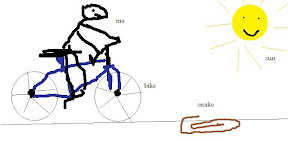Crazy Linux Man
Large college campuses seem to attract radical street-corner speakers in the same way free food attracts college students. I've gotten pretty used to the badly-dressed ranters that like to bother students on their way to class, so I took almost no notice of a particular one that I saw today. But as I walked past him, I noticed that he had a white towl slung across his back, and written on the towel were the words "GNU/LINUX IS COOL."
I've seen and heard a lot of crazy street-corner speakers, but never have they stayed from the time-tested topics of social, political, racial, religious, or economic issues. Never have I heard one of them harangue the multitudes about operating systems. While there does tend to be a light strife over the superiority of operating systems, I don't think I've ever seen someone so inflamed over an operating system (except possibly Richard Stallman, whom I have never actually seen in the flesh).
I was briefly stunned when I realized that the scruffy screamer was actually talking about GNU/Linux, but my shock quickly turned to disappointment. Because I didn't have a camera (This is why I need a camera phone with good resolution!) and everyone knows that if you don't have pictures, then the event never happened.
Deciding that I wanted to find out more about the Crazy Linux Man (whom I shall now call CLM, for short) I walked over and struck up a conversation. I'm a little vague as to how exactly it went, but it was a little something like this;
Me: So you're a Linux user, huh?
CLM: Well I'd like to be a Linux kernel hacker.
Me: Oh, really? Thats cool.
CLM: Yeah, I'd like to get into the code for the kernel and really find out how that stuff works.
Me: Yeah, thats cool>
--- Some ramble babbling went on here, most of it unimportant.
CLM: I could show people how to make really stuff, not like stupid useless things, but cool stuff like 3D games.
Me: (And then I thought: Sheesh, then you should probably go bother the engineering and science students, and not the little high school children taking tours.) Thats cool... Well have, I have to go, but good luck to you.
CLM: Thanks.
So CLM really was quite crazy and fairly incoherent. And talking to him just left me more confused as to his intentions and purpose.
My Roommate on Linux
All of my roommates this year have new-ish Intel Macs, and they all love the shinny Apple products. Last night, one of my roommates that I didn't know quite as well, remarked on my laptop. I was tying a few simple commands into xterm to mount my external hard drive, when my roommate noticed and asked me what those strange things I was typing were. I told him that the command line used to be the interface through which people interfaced with computers, that it worked by typing commands into a prompt and then hitting enter, and that the terminal was actually a very powerful and useful tool.
His comment, was, "wow, your laptop must be pretty old." Which is pretty funny, considering my laptop is newer then his. But after that we had to go to sleep since we had early classes, and so I lost the oppertunity to correct his errors.
It really is sad how little most people know about computers.
Why I Use Linux
(Yeah, I know I should be saying "GNU/Linux" blah blah blah. Please feel free to shove your head in /dev/null and rant.)
Why Linux? I think every Linux user gets asked that question sooner or later, and just about every Linux blog has a post titled something like "10 Reasons to Use Linux," or "Five Reasons Why Linux is Better Then Windows." It would be quite difficult for me to compress all my reasons for loving Linux into a tidy little list, because the reasons tend to be quite numerous and I doubt that once I was done anyone would want to read it (Also, I don't like writing stupid cliched posts.). So instead, I'll give one reason why I use Linux. Its not my strongest argument for Linux (or my weakest for that matter) and I don't think its of the upmost importance, but its still a pretty good reason.
I use Linux because its easy to use.
And now every Windows user reading this is laughing and screaming insults at me. "Linux isn't easy to use, you f*ing moron! I tried to use Ubuntu and I couldn't even get it to boot. Linux is so weird and hard to use, you need to read twenty pages of documentation before you can even partition the hard drive. I spent three weeks messing with Linux and I couldn't get my sound card to work." Blah blah blah. The reasons and examples why Linux is so hard to use are almost endless.
But yes, I do think Linux is easy to use. Just about everyone that says Linux is hard to use will inevitably claim that Mac OSX or some version of Windows, which is what they're probably used to, is infinitely easier to use. People that migrate to a new environment are often startled by the strangeness of the unfamiliar, and even thought the new world may potentially offer improvements over the old, most people would still rather huddle in the warm and comfortable skirts of that which reared them. Windows users find Windows easy to use because its familiar, its what they've used for as long as they can remember and they've grown intensely fond of the inappropriately named "start" menu ( 'course Microsoft finally went ahead and gave it a new name in Vista). Lets face the facts people, Windows is only easier to use because its what you're used to, if you had grown up with Arch Linux and Enlightenment you'd probably find Windows Vista (and Mac OSX for that matter too) to be a terribly confusing operating system.
I didn't start using Linux because I thought it would be easy; I was actually expecting it to be quite difficult and it was. Initially, I had to teach myself to think and operate in a slightly different way, and to get used to typing strange commands into a terminal, but I quickly got the hang of it and within a week Fedora Core had become my default OS. I loved how easy it was to install and remove software, how i could perform powerful acts quickly with a terminal, and the vast number of software choices offered to me. But what really made Linux easy, was the fact that any problem in Linux could be fixed. I used to work as an intern in the IT department of a large company, and it always surprised me that the inevitable solution to a deadly Windows problem, was to simply reinstall the OS. Windows "experts," no matter how good they were, simply didn't know of any way to fix a reoccurring blue screen or similar problem. With closed source software, problems generally can only be resolved by the vendor, and if the vendor company is feeling cheap or lazy, the user is pretty much screwed. In Linux, a solution to a problem almost always already exists, and if doesn't, it can quickly be found.
So go Linux. The easy OS.
A Simple Arch Review
I once thought that Debian, with its rock solid stability and simple package management, was the answer to my distro-hopping madness, and that no other distro could fit my needs as well. But Arch Linux has managed to surprise me, satisfying my needs in ways Debian never could. (Did that sound weird and strangely sexual or what?)
The Arch Way, the five governing principles behind the development of Arch Linux, dictates that Arch should be: simple, have code-correctness over convenience, open, user-centric, and free. Elaborating on the principles would be too time intensive for this review, but the general gist of The Arch Way is the age-old engineering adage, KISS (Keep it Simple Stupid). And Arch is simple. Most Linux distributions that claim to be simple, like Ubuntu or Mandriva, are merely simple to use for new Linux users, but Arch is a minimal, streamlined, and elegantly simple distro. Like Slackware, Arch's base installation is quite Spartan, including only the kernel and the bare minimum packages needed to create a stable OS, requiring the user to do all the rest of the configuring and installation of non-essential packages.
Happily enough, unlike Slackware, Arch uses binary packages compiled for i686 so that users don't have to compile their programs from source (not a very difficult process usually, but quite time consuming). Because Arch's packages are optimized and compiled for newer i686 CPUs, users can expect a noticeable performance increase over distributions, like Debian, that use i386 packages. However, this also means that Arch will require a slightly newer CPU, a Pentium 3 or newer, whereas Debian can run on any 32-bit Intel-based processor. Arch also offers a 64-bit version, in addition to the 32-bit i686 version, if you want to be able to add more then 4 gigs of RAM to your system.
Arch's package manager, called "pacman," is reminiscent of Debian's "apt-get" and just as easy to use. Pacman can handle the installation, removal, and upgrading of programs, and also resolves dependencies with a single simple command. If I want to install Banshee music player, all I have to do is open a terminal, become root, and type "pacman -S banshee." Pacman also allows for Arch's rolling release system, a system based upon on incremental upgrades. Unlike so many other Linux distributions that make a big fuss about new releases, Arch's release version is essentially meaningless; a release ISO in Arch is simply a snapshot of the core repository with a fairly simple installation script. In order to upgrade my system to the newest kernel and software packages, I merely have to type "pacman -Syu" to fetch the newer packages from the repositories, so that even if I had used the three year old Wombat release, after an update my system would still be as up-to-date as if I had used the new Overlord release.
HP dv2910us (dv2700) – Installing Linux
I've decided to shorten this section down significantly, as it is probably the least significant part of this review (for most people), and for me to do it due justice would require quite a lot of time. I'm planning on writing an article later, more specifically aimed at installing Arch Linux on the dv2910us.
I was pleasantly surprised to find out that the Ubuntu Hardy Heron Live CD ran great on my dv2910us. I'm not much of an Ubuntu Fan these days, (although I don't hate it) but I couldn't help but be impressed by Hardy Heron. Everything worked great right from the Live CD, including wireless and suspend to RAM, without any tweaking required.
Last week, I finally decided to go ahead and install Arch Linux on my dv2910us. I started by just trying to use gParted to partition the drive, running from a Live CD, but after using gParted, Vista crashed and refused to boot and so I was forced to do a system restore and use Vista's tool for resizing partitions, which turned out to be pretty useless. Vista does this lovely thing where it makes a bunch of huge system restore points and pagefiles, scatters them across the disk, and doesn't bother to inform you at all about them. The only way I could even see pagefile.sys was to run the command prompt as root and then "dir /a" to list the system files. All these special system files prevent the Vista partition tool from shrinking a drive more then 10 or 20 gigs. Eventually, I was so fed up with Vista and its craptastic goodness, I was forced to retry gParted and happily enough it worked the second time!
Part of the reason that I bought the dv2910us, was because of the abundance of Intel hardware that it has. Intel tends to be a little more Linux friendly then many other companies, they open up the specifications on their hardware and write drivers for most of their equipment. Unlike my old desktop's ATI x800 xl graphics card which nearly drove me mad, the dv2910us's hardware was pretty simple to set up and use. The only thing that I haven't configured yet is the webcam, but judging by Arch Linux's wiki, it appears doable. [EDIT: August 19, 2008. I was able to get the webcam working easily enough with Skype by using the r5u870 (Ricoh) driver, and Arch Linux was able to detect the HP Webcam as a usbcam.]
The HP dv2910us probably isn't the most Linux friendly laptop around but its still quite useable; from my experience, all the hardware can be configured with relatively little fussing around. While HP doesn't have quite the reputation Lenovo does with the Linux crowd, I think HP has done a pretty good job, even if they weren't trying to.
- Index
- Unboxing
- Build Quality and Design
- User Experience
- Installing Linux (currently viewing)
- Summary and Conclusions
Ubuntu – Squishy Snake
I was riding my bike to the library today, when I happened to notice what appeared to be a brownish hose lying on the road in front of me. Since I have a mountain bike, I usually just run over small stuff like hoses. But as I got closer, I noticed all of a sudden, that it was not in fact, a garden hose, but a snake all coiled up and enjoying the morning sun. Instinct took over.
You see, I live in a fairly rural area, where rattle snakes, deer, and wild turkey are common. Something, every teenager learns when learning to drive in my town, (although technically, we're too small to be a "town") is that if a wild animal or domestic pet runs out into the road in front of your car, don't try to swerve out of the way, just hit it. It happens all the time; someone tries to swerve out of the way of a wild turkey, only to hit a tree, killing themselves and the turkey at the same time. So my instinct when I see an animal in my path, is to slow down a bit but keep going straight (a strategy which has no doubt saved my life but ended that of many a squirrel).
I cannot lie; at the last minute, I pulled my feet off the pedals, held them in the air, and screamed like a little girl. Which was probably a good thing, since the snake make a solid, squishy, sort of noise as both wheels of my bike went over it. It was kind of like the sound a large bug makes when you squish it, only less crunchier. I did not turn around to check if the snake survived, but snakes are quite resilient creatures so perhaps it still lives yet.
Ubuntu has always used alliterations in naming their releases, the distribution name taking the form of <adjective> <African animal>. I therefore propose that a future release be named Squishy Snake, in remembrance of the snake that I killed today.
Just think of the artwork that people could make for it.
I know you're all jealous of my amazing drawing skills. No eight-year-old can rival my genius artistic talents.
The Linux Choice Part Deux
OK, so you've read my article entitled The Linux Choice (or perhaps you haven't), and you're slightly confused by what exactly I meant. I thought, at the time of writing it, that I was being quite clear and succinct but obviously I was not.
(Yeah, so it wasn't very good, but really, did it sound like I was advocating a Microsoft-style development strategy for Linux? I mean, it wasn't that badly worded, was it?)
Just to be clear, I really like Linux and the choices that it offers. My intentions when writing the original Linux Choice, were to emphasize the reasons why so many people chose Linux, thus the title "The Linux Choice." Many people that have had only superficial experiences with Linux (that is to say, have "dipped their toes into the vast ocean that is Linux") tend to be dislike the confusingly huge numbers of choices that they have to make. They want easy, they want something that "just works" (of course Windows never works perfectly). But most Linux users love being able to make their own choices; something that Windows or Apple will probably never allow them to do.
Linux users got fed up with having Microsoft and Apple make all the wrong choices, so they took matters into their own hands. Some people like huddling in the shadows of towering corporations, finding solace in being babied. Others just don't give a crap. And yet many people complain and complain about how bad Windows is but never do anything about it. They never decide to "make their own choices," whereas Linux users (and other open source OS users) do.
A Debian Life
I've had this draft sitting in my database for over a month, and now I think its about time it was revealed.
---Initial Thoughts and Stuff---
I switched to Debian Lenny a few months ago and I think it may be the end to my distro-hopping. In addition to the current stable release, Debian has a testing release called Lenny and an unstable version called Sid. The stable version, which is at the time of this article is Debian Etch 4.0, is (obviously) the stable release and the recommended version for normal usage, the testing version contains packages that have yet to be accepted as stable but are in the process, and the unstable version is the bleeding edge development version.
I installed the unstable version of Debian because I felt that sacrificing a little bit of security and stability was worth it to have slighter newer programs in the repository and a newer kernel. Debian has always had a reputation for being rock-solid and secure, so even the testing version of Debian is quite solid (especially when compared to Windows Vista). I haven't tried out the unstable version but from what I've heard, its quite unstable and really only meant for developers, not really practical for day-to-day use.
To be true, my interest in Linux actually started with Debian several years ago, when I read about Debian in Neil Stephenson's In the Beginning was the Command Line (the rather popular (and long) essay about operating systems and choices). It is because of Stephenson, that even though I've been distro-hopping for quite a long time and have never tried Debian before, that I have always admired Debian for its stability and development process. The Debian team has a tendency to release new versions in about the same time it took Microsoft to release Windows Vista, and its not because the Debian developers are lazy or stupid (not to infer that developers employed by Microsoft are). It is simply because the philosophy of the Debian team has been to release their software when its ready, and not before. It is unlikely that Microsoft will ever adopt such a mentality, since unlike Windows, Debian is open source and therefore, for the most part, free of impossible deadlines that inevitably result in programmers rushing to produce barely working, bug infested, code.